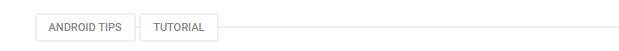Begini Cara Menghilangkan Label Pada Homepage di Template VioMagz
Jika Anda tidak menyukai tampilan label pada homepage di template VioMagz maka Anda perlu menghapusnya. Nah kali ini saya akan membagikan cara menghapus lebel pada tampilan homepage di template viomagz buatan Mas Sugeng. Terus gimana cara menghapusnya? Oke kita langsung ke tutorialnya dibawah ini.
1. Langkah pertama masuk terlebih dahulu ke blogger Anda.
2. Klik menu Tema
3. Selanjudnya Klik Edit HTML
4. Cari code dibawah ini dengan cara tekan Ctrl+F lalu Hapus
<b:if cond='data:post.labels'>
<div class='label-line'>
<span class='label-info-th'>
<b:loop values='data:post.labels' var='label'>
<a expr:href='data:label.url + "?&max-results=8"' rel='tag'><data:label.name/></a><b:if cond='data:label.isLast != "true"'></b:if>
</b:loop>
</span>
</div>
</b:if>
.label-info-th {
display: block;
z-index: 2;
position: relative;
margin-bottom: 10px;
}
.label-info-th a {
color: $(label.color);
background: $(label.bg.color);
display: inline-block;
padding: 6px 12px;
margin: 1px 0;
font-size: 11px;
font-weight: 500;
text-transform: uppercase;
border: 2px solid $(label.border.color);
}
.label-info-th a:hover {
color: $(link.color);
}
5. Langkah selanjudnya, cari kode dibawah ini (Cukup yang Blok Merah saja yang harus di Hapus)
.label-line, .label-line-c {
position:relative;
}
.label-line:before, .label-line-c:before {
z-index: 1;
content: "";
width: 100%;
height: 2px;
background: $(label.border.color);
position: absolute;
top: 50%;
left: 0;
margin-top: -2px;
}
.img-thumbnail, .img-thumbnail img, .label-info-th a, .info-1, .info-2, h2.post-title, .post-snippet, .sidebar-sticky {
transition: all .2s linear;
-o-transition: all .2s linear;
-moz-transition: all .2s linear;
-webkit-transition: all .2s linear;
}
.img-thumbnail, .img-thumbnail img, .FeaturedPost .post-summary, .FeaturedPost .image, .PopularPosts .item-thumbnail, .PopularPosts .widget-content ul li img, .Profile .widget-content, .PopularPosts .widget-content ul, .list-label-widget-content ul, .label-info-th a, .displaypageNum a, .showpage a, .pagecurrent, #blog-pager-newer-link a, #blog-pager-older-link a, .Profile .profile-link, .label-size, .berlangganan-box, #baca-juga, #baca-juga h2, .related-post-item-thumbnail, #baca-juga ul, .PopularPosts ul li .item-thumbnail-only:before, .PopularPosts ul li .item-content:before, .PopularPosts ul li > a:before {
border-radius: 3px;
}
6. Silahkan Simpan Template
Nah, itulah cara menghilangkan lebel pada homepage di template viomagz. Jika Anda kebingungan dengan cara saya ini silahkan tanyakan di kolom komentar.
Cara Menghilangkan Label Pada Homepage di Template VioMagz
1. Langkah pertama masuk terlebih dahulu ke blogger Anda.
2. Klik menu Tema
3. Selanjudnya Klik Edit HTML
4. Cari code dibawah ini dengan cara tekan Ctrl+F lalu Hapus
<b:if cond='data:post.labels'>
<div class='label-line'>
<span class='label-info-th'>
<b:loop values='data:post.labels' var='label'>
<a expr:href='data:label.url + "?&max-results=8"' rel='tag'><data:label.name/></a><b:if cond='data:label.isLast != "true"'></b:if>
</b:loop>
</span>
</div>
</b:if>
.label-info-th {
display: block;
z-index: 2;
position: relative;
margin-bottom: 10px;
}
.label-info-th a {
color: $(label.color);
background: $(label.bg.color);
display: inline-block;
padding: 6px 12px;
margin: 1px 0;
font-size: 11px;
font-weight: 500;
text-transform: uppercase;
border: 2px solid $(label.border.color);
}
.label-info-th a:hover {
color: $(link.color);
}
5. Langkah selanjudnya, cari kode dibawah ini (Cukup yang Blok Merah saja yang harus di Hapus)
.label-line, .label-line-c {
position:relative;
}
.label-line:before, .label-line-c:before {
z-index: 1;
content: "";
width: 100%;
height: 2px;
background: $(label.border.color);
position: absolute;
top: 50%;
left: 0;
margin-top: -2px;
}
.img-thumbnail, .img-thumbnail img, .label-info-th a, .info-1, .info-2, h2.post-title, .post-snippet, .sidebar-sticky {
transition: all .2s linear;
-o-transition: all .2s linear;
-moz-transition: all .2s linear;
-webkit-transition: all .2s linear;
}
.img-thumbnail, .img-thumbnail img, .FeaturedPost .post-summary, .FeaturedPost .image, .PopularPosts .item-thumbnail, .PopularPosts .widget-content ul li img, .Profile .widget-content, .PopularPosts .widget-content ul, .list-label-widget-content ul, .label-info-th a, .displaypageNum a, .showpage a, .pagecurrent, #blog-pager-newer-link a, #blog-pager-older-link a, .Profile .profile-link, .label-size, .berlangganan-box, #baca-juga, #baca-juga h2, .related-post-item-thumbnail, #baca-juga ul, .PopularPosts ul li .item-thumbnail-only:before, .PopularPosts ul li .item-content:before, .PopularPosts ul li > a:before {
border-radius: 3px;
}
6. Silahkan Simpan Template
Nah, itulah cara menghilangkan lebel pada homepage di template viomagz. Jika Anda kebingungan dengan cara saya ini silahkan tanyakan di kolom komentar.